-
.
Quante volte vi è capitato di "freezare" in game? Quante volte i continui freezes vi hanno fatto smadonnare per tutta la gara?
A tempo perso ho voluto approfondire meglio il discorso freeze collegando il discorso alla qualità video e quindi ai fotogrammi per secondo.
Questi settings non sono la bibbia, dipende dal vostro monitor, dai vostri settings grafici e via dicendo. Vanno testati per cavoli vostri, come sto facendo io avendo un monitor con G-Sync. Vale per F12018, vale per qualsiasi gioco!FreeSync e VSync
CITAZIONETo absolutely aviod any form of screen tearing and stuttering while maintaining the lowest possible button to pixel (input) lag :
-Limit your framerate 2 or 3 fps below your monitor refresh rate using the in-game limiter (-3 fps is the safest bet , but most of the time -2 fps will give you the same results without robbing an extra frame , while with some monitors even -1 fps might be enough) ; I personally use -2
-Turn Freesync/G-sync ON inside your monitor's menu & driver's menu
-(Optional) If you are still getting some sort of screen tearing , turn Vsync ON via the game's menu or via your driver
-If one of the games you are playing doesn't have an in-game fps limiter , then use RivaTuner Statistics , but be aware that using this external limiter will increase your button to pixel (input) lag by ~8ms (but it will also give you better frametimes which might result in a smoother gameplay)G-Sync e VSync
CITAZIONENvidia Control Panel Settings:
Set up G-SYNC > Enable G-SYNC, G-SYNC Compatible > Enable for full screen mode.
Manage 3D settings > Vertical sync > On.
In-game Settings:
Use “Fullscreen” or “Exclusive Fullscreen” mode (some games do not offer this option, or label borderless windowed as fullscreen).
Disable all available “Vertical Sync,” “V-SYNC” and “Triple Buffering” options.
If an in-game or config file FPS limiter is available, and framerate exceeds refresh rate:
Set (a minimum of) 3 FPS limit below display’s maximum refresh rate (57 FPS @60Hz, 97 FPS @100Hz, 117 FPS @120Hz, 141 FPS @144Hz, etc).
RTSS Settings:
If an in-game or config file FPS limiter is not available and framerate exceeds refresh rate:
Set (a minimum of) 3 FPS limit below display’s maximum refresh rate.Immagine dettagliata col GSync:
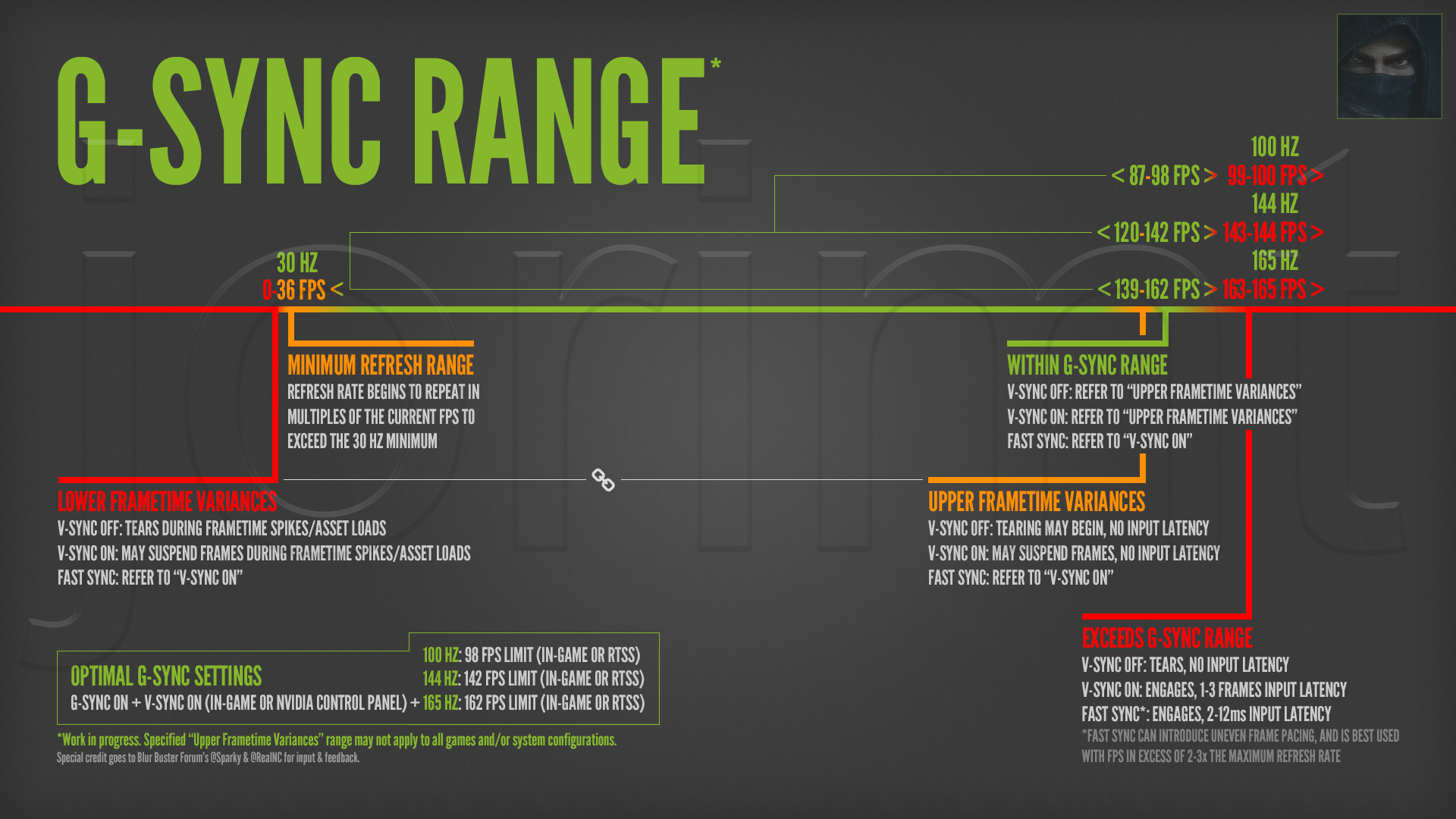
Link utili:
https://www.blurbusters.com/gsync/gsync101...nd-settings/14/
https://forums.blurbusters.com/viewtopic.php?f=5&t=3073.


